Today we started learning how to use 123D Catch! It is a program used to create a 3D models out of photos taken with any camera.
We used sticky notes to mark a consistent distance from the table.
Then, using the 123D Catch app on our phones, which uses photogrammetry
to stitch together the photos, we processed the images and created our own 3D model.
Creating the model was surprisingly easy, although it took a while to process all the images on the app. To learn more about the app and how to do this yourself, visit the 123D Website.
We wanted to experience a simplified process of creating a 3D model to prepare ourselves for the more complicated process we will learn in February using laser scanners instead of photogrammertry.
To learn more about photogrammetry, check out this great article on Robert Z. Selden's blog crhr:archaeology.
Stay tuned for an edited version of this model of Rachel's Pet!



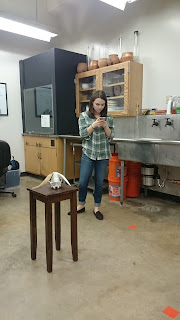
No comments:
Post a Comment